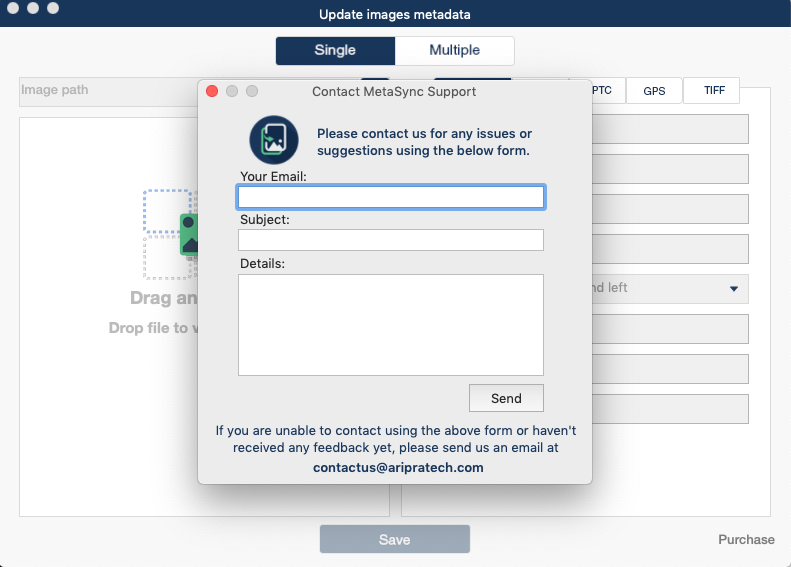MetaSync - Metadata Editor
macOS core technologies – ObjectiveC
MetaSync allows the user to edit image(s) metadata in a simple way. It allows editing metadata of single image as well as of multiple images in a single click. Allows editing mostly used metadata such as EXIF, GPS, IPTC, etc.

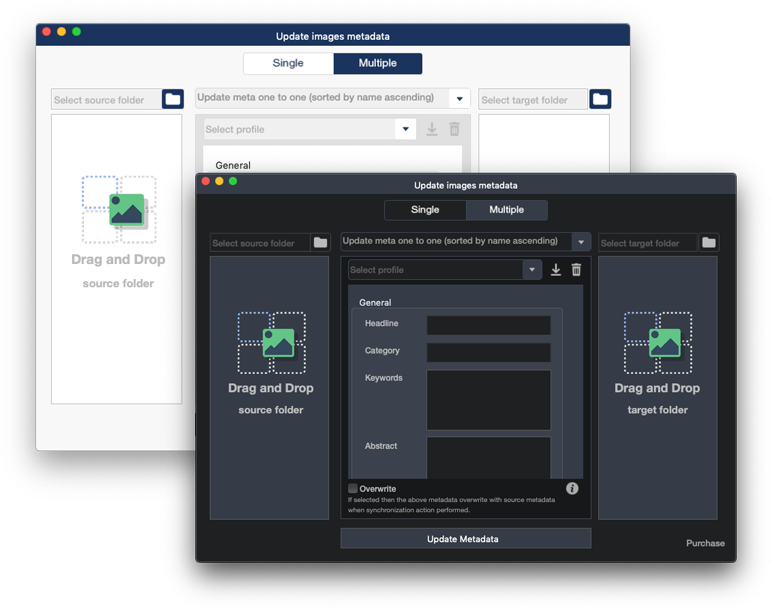
FEATURES
Easily copy or update metadata of multiple images using source or target folder
With this app, you can copy metadata of existing images to new images or even just edit the metadata of images without losing the existing one. Four actions are supported by the app when performing bulk edit of metadata as mentioned below. The user just needs to select the Source and Target folder and rest is done in just one click.
App also provides a unique feature where you can add Prefix or Suffix to Headline, Keywords, and Abstract. It is useful when you just want to add new keywords for SEO purpose without deleting old keywords. For example, if an existing Headline is “White Shirt” you add Prefix as “Girl Wearing” so output image will have it like “Girl Wearing White Shirt”. In the same way, suffix works.
ADVANTAGES
Here are some benefits of MetaSync - Metadata editor:
Metadata editors are tools that allow you to modify or add metadata to various types of image files.
Organization and categorization:
Metadata allows you to add relevant information to your images, such as titles, descriptions, keywords, and tags. By editing the metadata, you can categorize and organize your image collection more effectively, making it easier to search, filter, and retrieve specific images in the future.
Improved discoverability:
Adding descriptive metadata to your images can enhance their discoverability. When you use relevant keywords and tags, it becomes easier for search engines, image search platforms, or software tools to index and find your images. This can be especially useful if you want to share or distribute your images online and want them to be easily found by others.
Copyright and attribution:
Metadata editors often allow you to specify copyright information, licensing details, and attribution for your images. By adding this information to your images' metadata, you can assert your rights as the creator or owner of the image and provide clear guidelines for its usage.
Preservation and identification:
Metadata can play a crucial role in preserving and identifying images over time. By adding metadata, you can include details such as the date of creation, authorship, or additional notes that help track the image's history and context. This information can be valuable for archival purposes or when managing large image collections.
Workflow efficiency:
Using a metadata editor can streamline your image management workflow. Rather than manually updating each image's properties individually, a metadata editor often allows batch editing, which means you can modify metadata for multiple images simultaneously. This saves time and effort, especially when dealing with large image libraries.
Collaboration and communication:
When working in a team or collaborating with others, metadata can serve as a means of communication and consistency. By including information about image versions, revisions, or project-specific details, you can ensure that everyone involved has access to accurate and up-to-date information about the images they are working with.
SUPPORT
Supported options are:
- Copy single image metadata to multiple target images
- Copy multiple images metadata to multiple target images
- Update metadata of multiple images without any target images
- Customized metadata before copy oprations
- Add prefix and suffix to metadata
- Support light and dark mode
- Easily set GPS, Copyright, Artist metadata of the image
- Easy contact support using the inbuilt contact form